CSWA Part 2-1


Question : Model the part shown in the figures provided. Use following information.
Unit system : IPS (inch, pound, second)
Decimal places : 2
Part origin : Arbitrary
A = 2.125
B = 1.25
Material : Alloy Steel
What is the overall mass of the part in pounds?
A : 0.20
B : 0.47(Ans)
C : 0.98
D : 1.23
Typically, places with the same shape should have the same dimensions.
(TYP : Typical 같은 모양을 가진 곳은 같은 치수로 정한다.)

Since the dimensions are in the mmgs unit system, first convert them to IPS.
(치수가 단위계로 되어 있어 먼저 mmgs를 IPS로 바꿔준다.)


Start sketching from the top Plane
(윗면에서 부터 스케치를 시작한다.)

Sketch in multisketch form.
(멀티스케치형태로 스케치한다.)

Extrude 1

Extrude 2
Wall and Rib Thickness 0.25
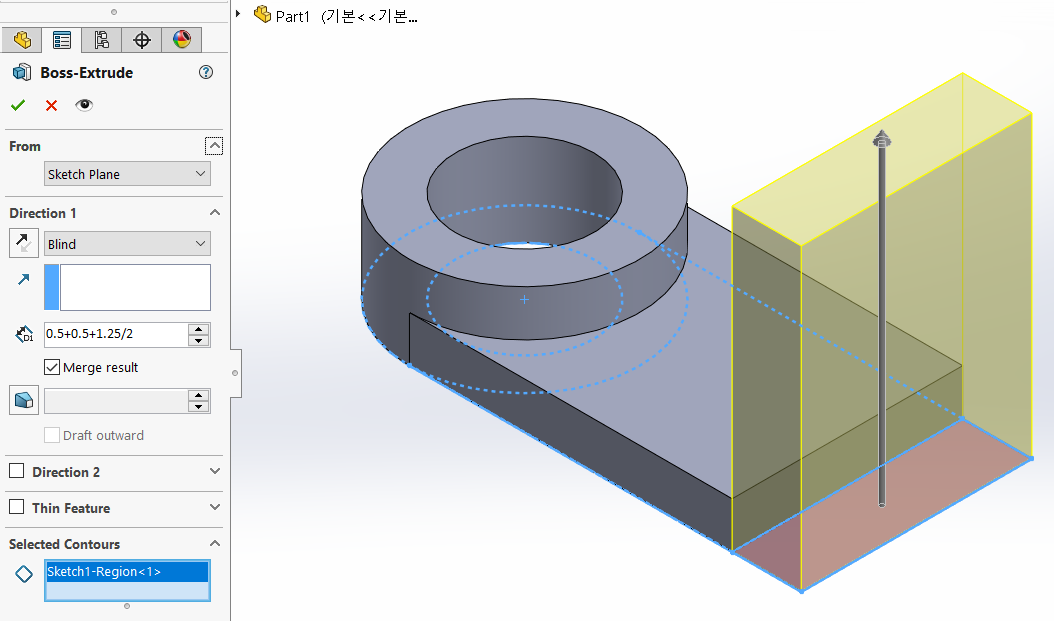
Extrude 3
0.5+0.5+1.25/2=1.625
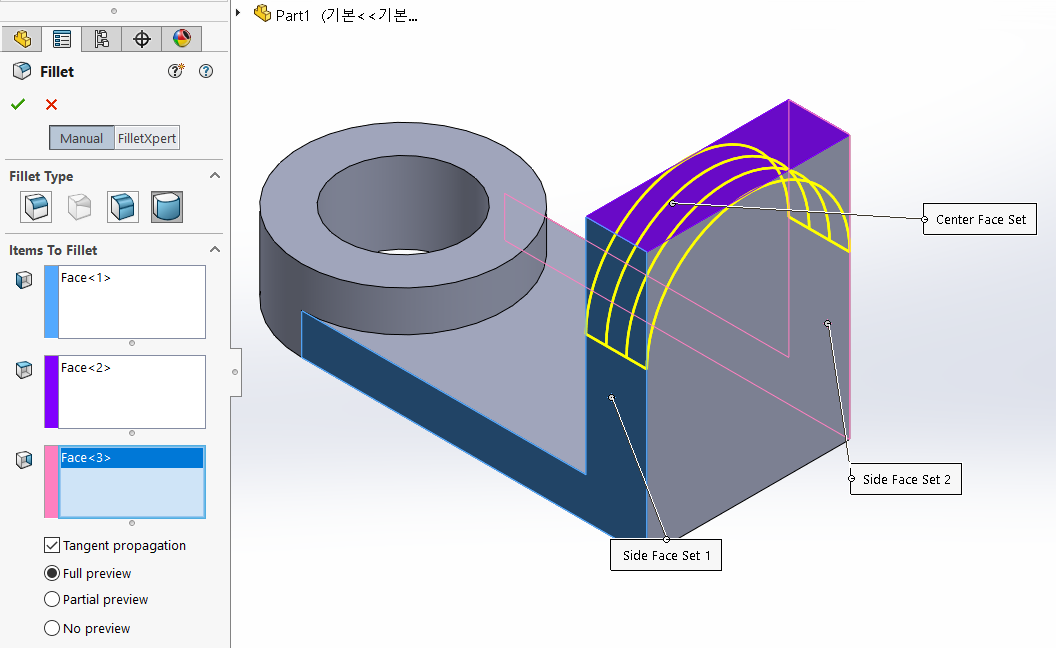
Use FullFilletRound or Fillet(R0.625)
Note: FullFilletRound can round three sides with corners even without a Round value.
(참고 : FullFilletRound는 Round값이 없어도 모서리가 있는 3면을 둥글게 만들 수 있다.)
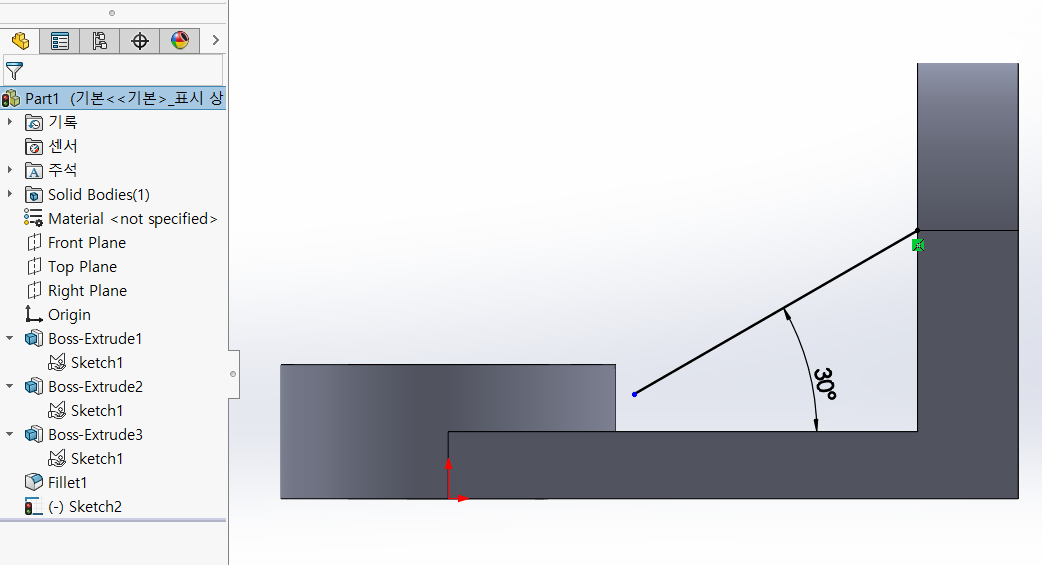
Sketch the Front Plane
The left end does not need to be aligned with the curved surface (corner) since we will be using Rib Feature.
(정면에 스케치한다.
리브를 사용할 예정이므로 왼쪽끝은 곡면(모서리)에 일치하지 않아도 된다.)
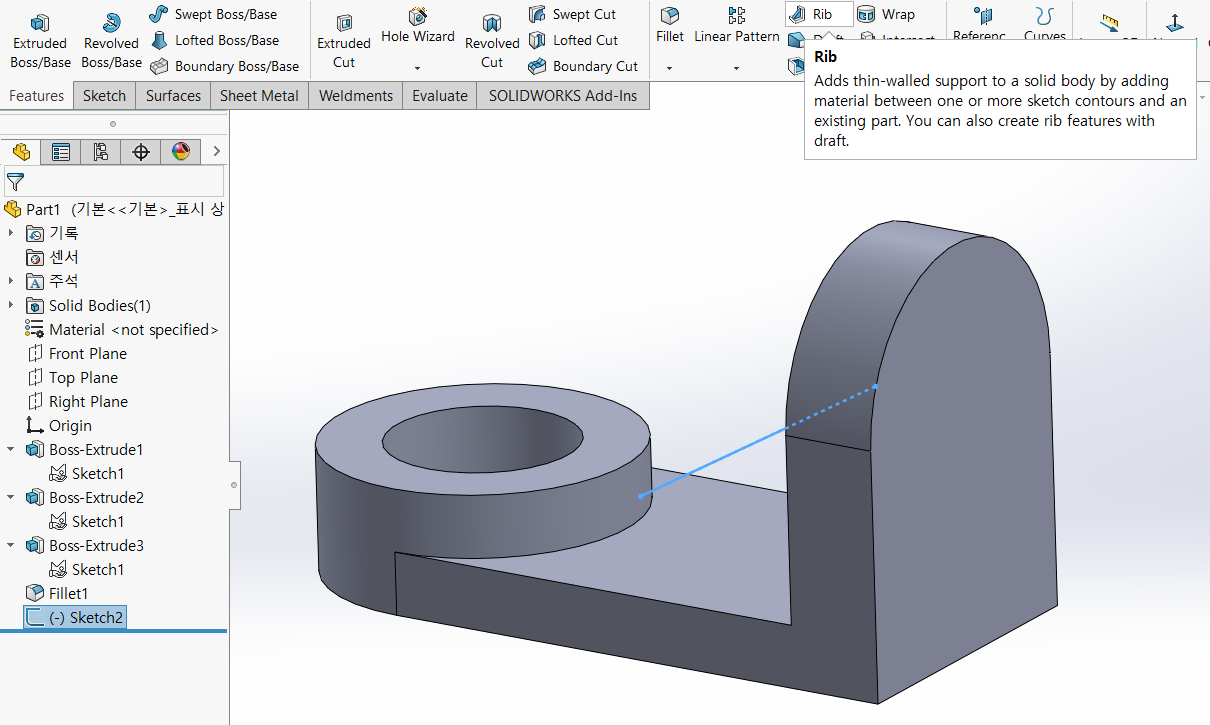
Feature - Rib
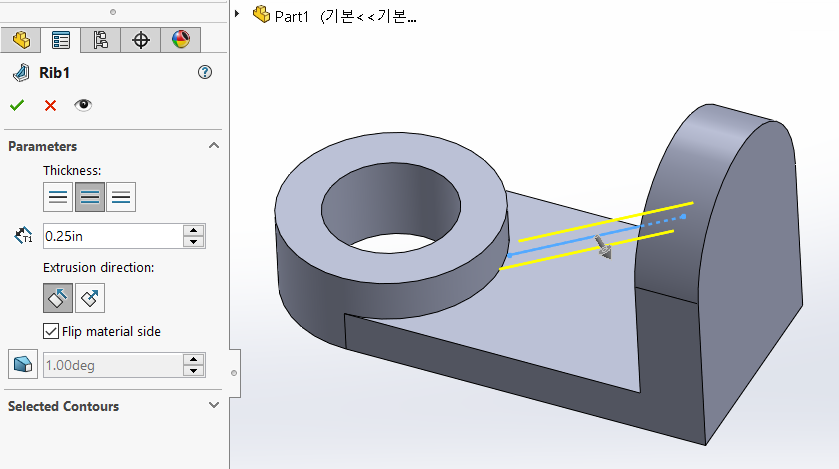
The thickness is based on the middle,
rib thickness, and extrusion direction and click the OK button.
(두께는 중간을 기준으로하고,
리브두께, 돌출 방향을 정하고 확인버튼을 누른다.)
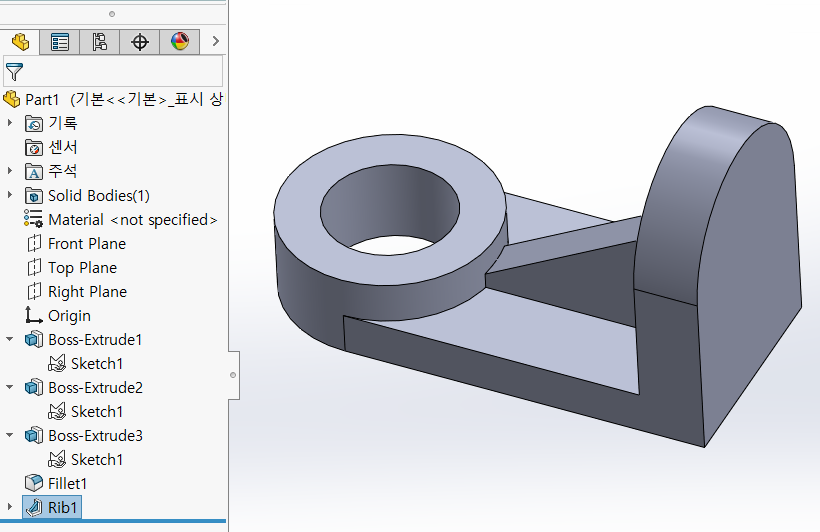
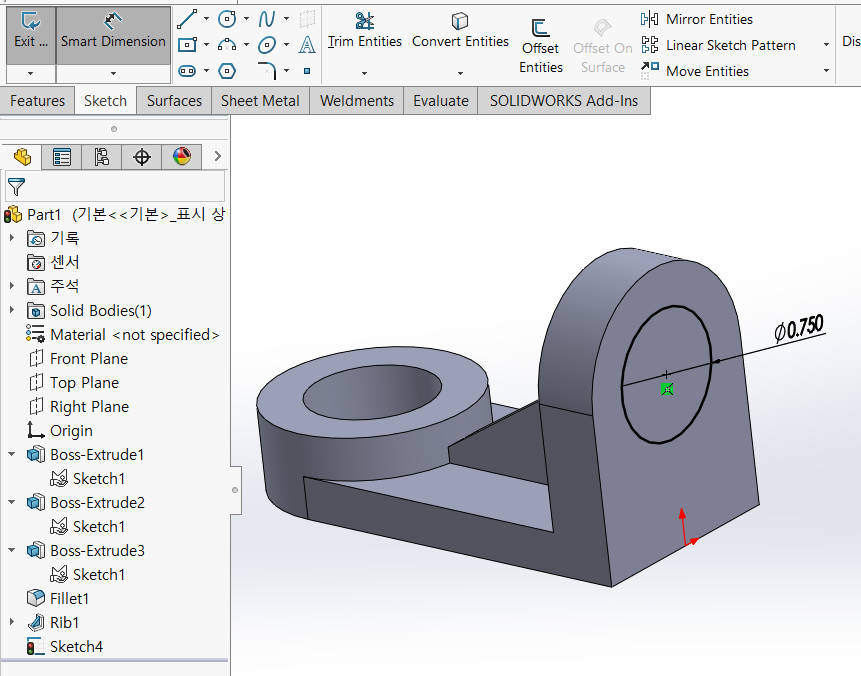
Select the right feature plane to insert a sketch
(오른쪽 피처면을 선택하여 스케치 삽입)
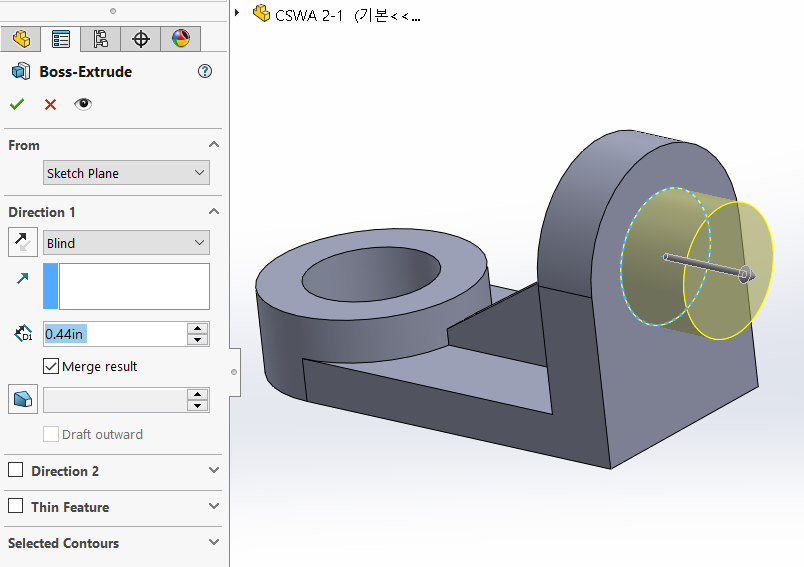
Extrude 0.44Inch
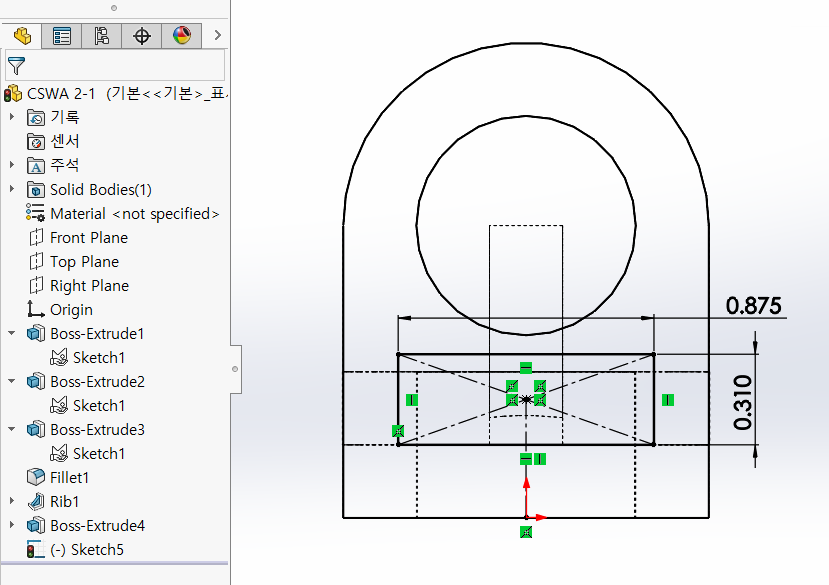
Select the right feature plane to insert a sketch
Draw a centerline for symmetry - Align vertically
(오른쪽 피처면을 선택하여 스케치 삽입
좌우대칭을 맞추기 위해 중심선 긋기 - 수직 맞추기)
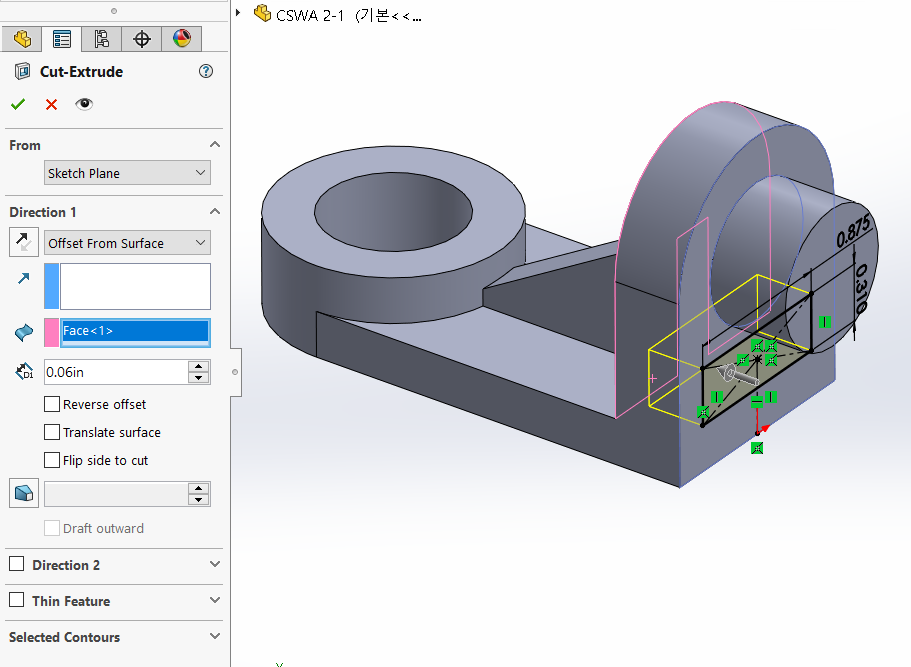
Since the remaining thickness value is 0.06,
“Offset from surface” is recommended.
(남은 두께값이 0.06이므로,
"곡면으로부터 오프셋"을 이용하는게 좋다.)
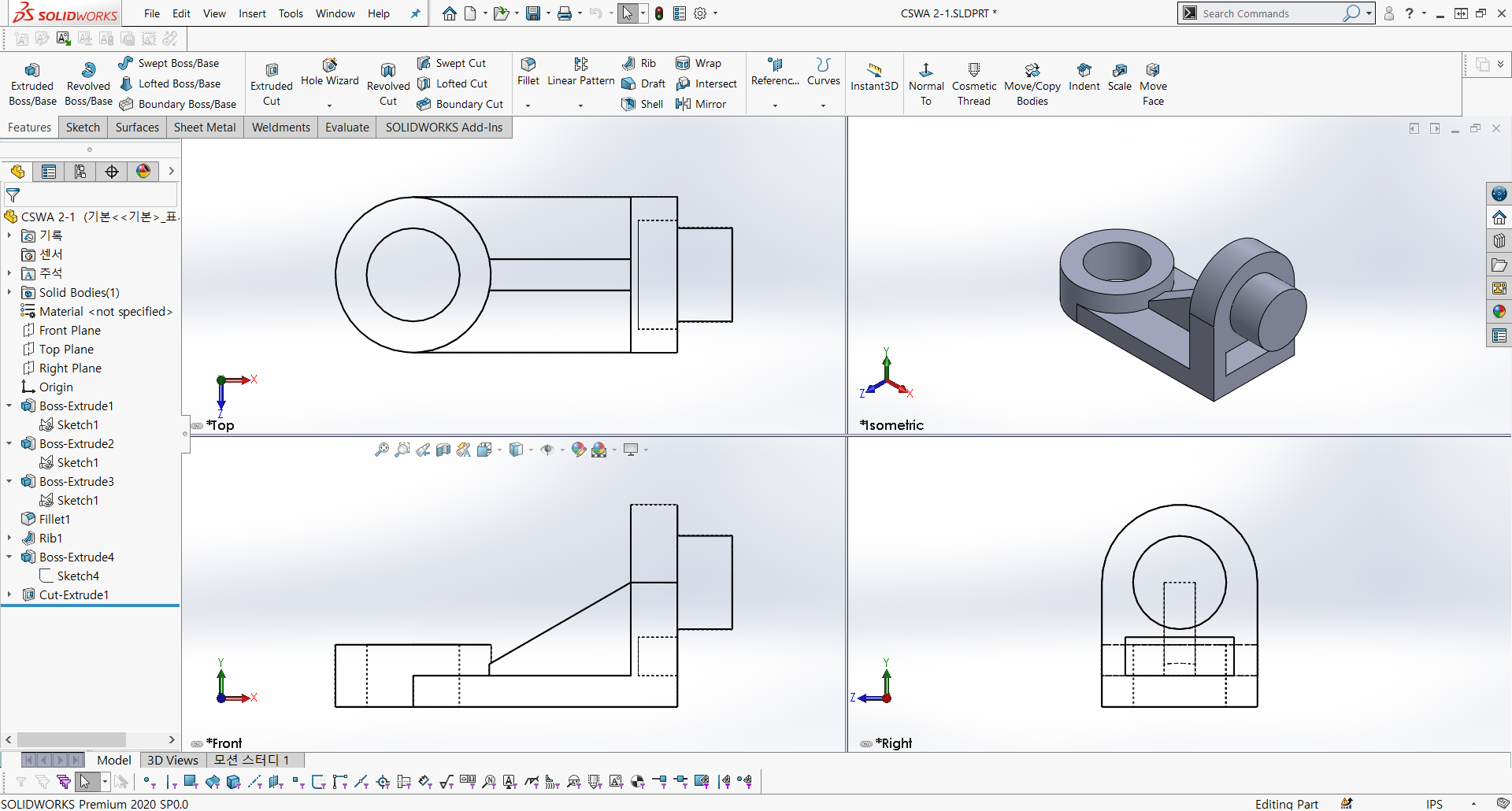
The basic shape is finished.
(기본형상은 마무리가 되었다.)
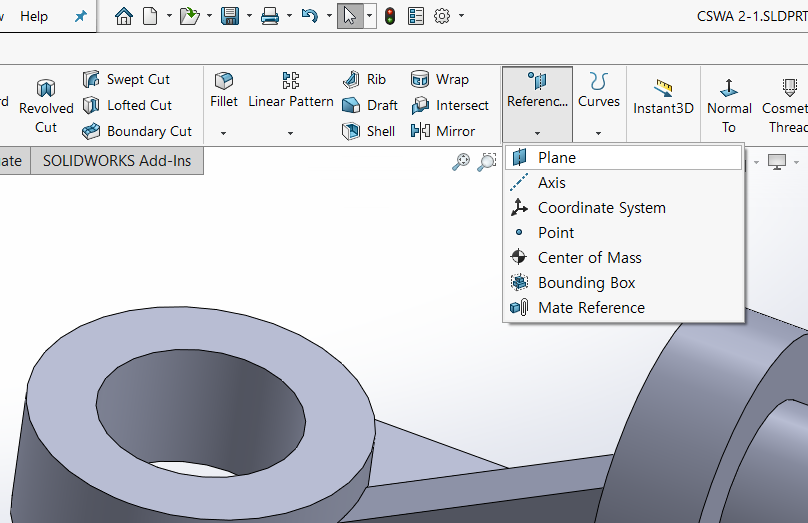
Create a plane on the left curved surface for machining holes.
Feature-Refense Geometry-Planes
(왼쪽 곡면에 홀가공을 위해 평면을 하나 만든다.
피처-Refence Geometry-평면)
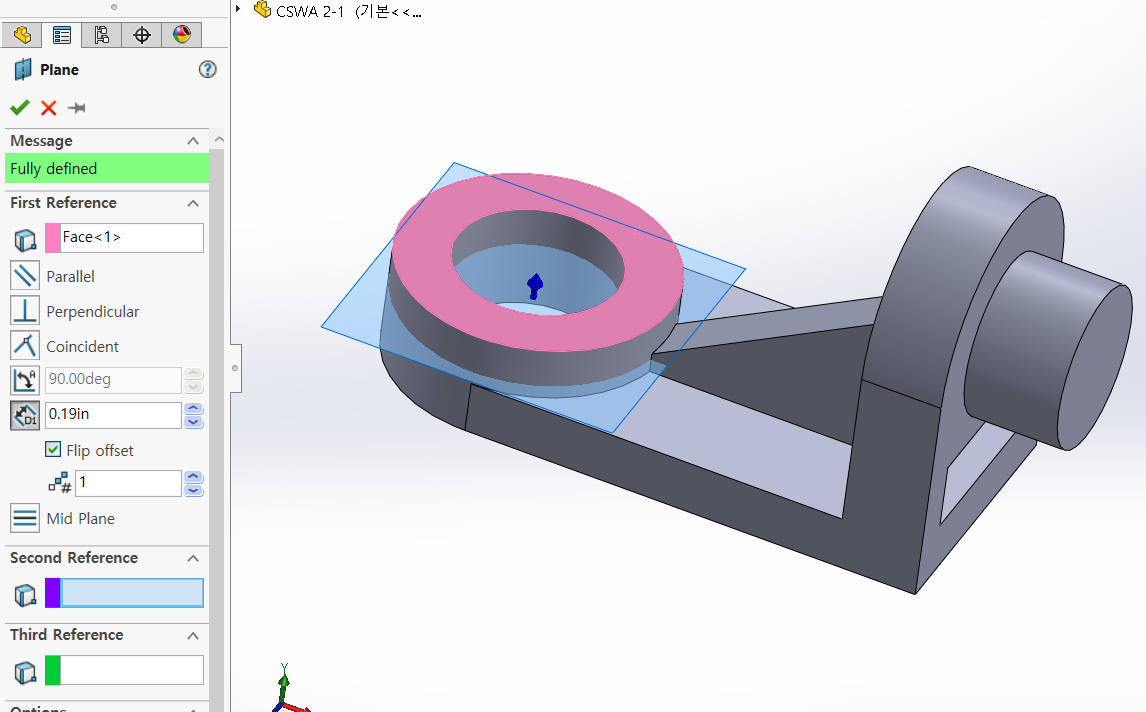
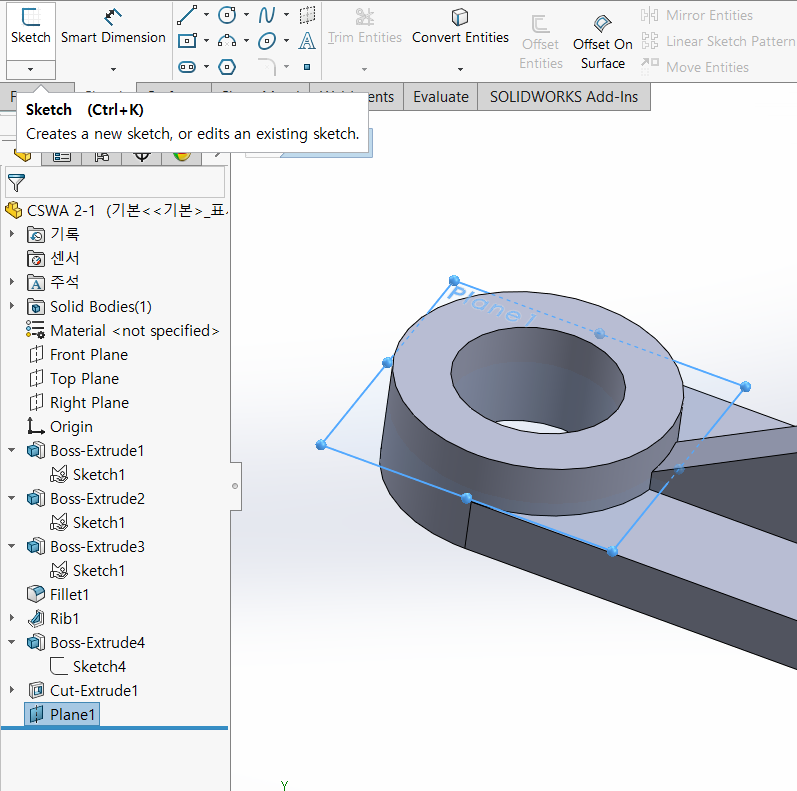
The location of the hole is on a curved surface,
to determine the exact location, sketch it on the plane.
(홀의 위치가 곡면상에 있고,
정확한 위치를 정하기 위해, 평면에 스케치를 한다.)
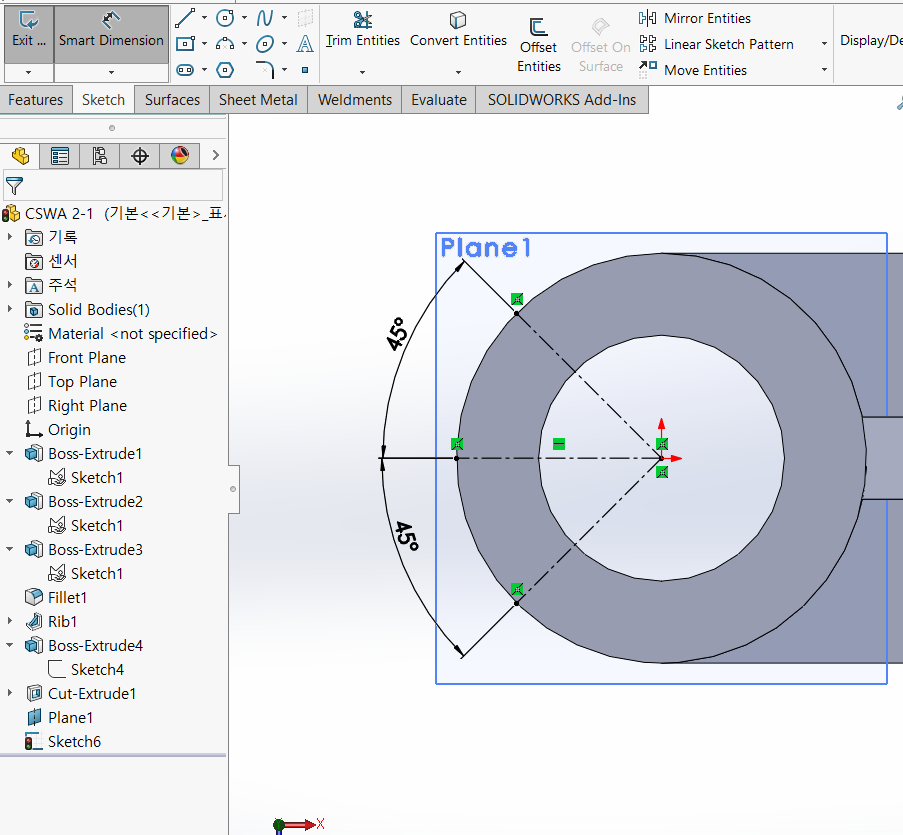
Draw a sketch on Plane 1 with a centerline to represent the location of the hole.
(평면1에 구멍의 위치를 나타낼 스케치를 중심선으로 그린다.)
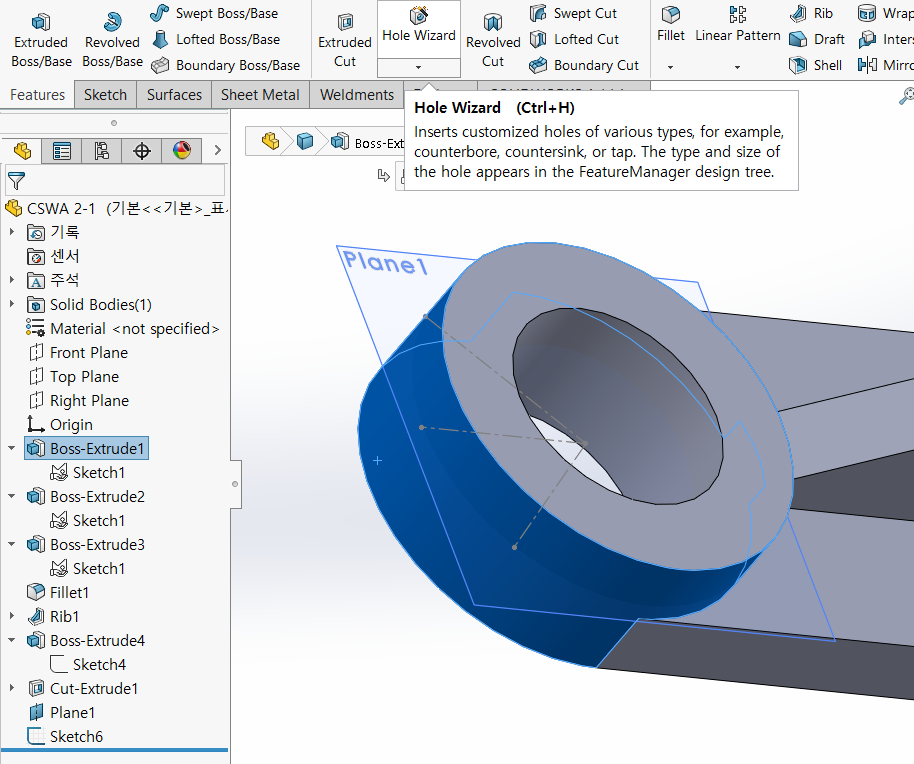
Select HoleWizard for machining holes in curved surfaces.
(곡면에 홀 가공을 위해 HoleWizard를 선택한다.)
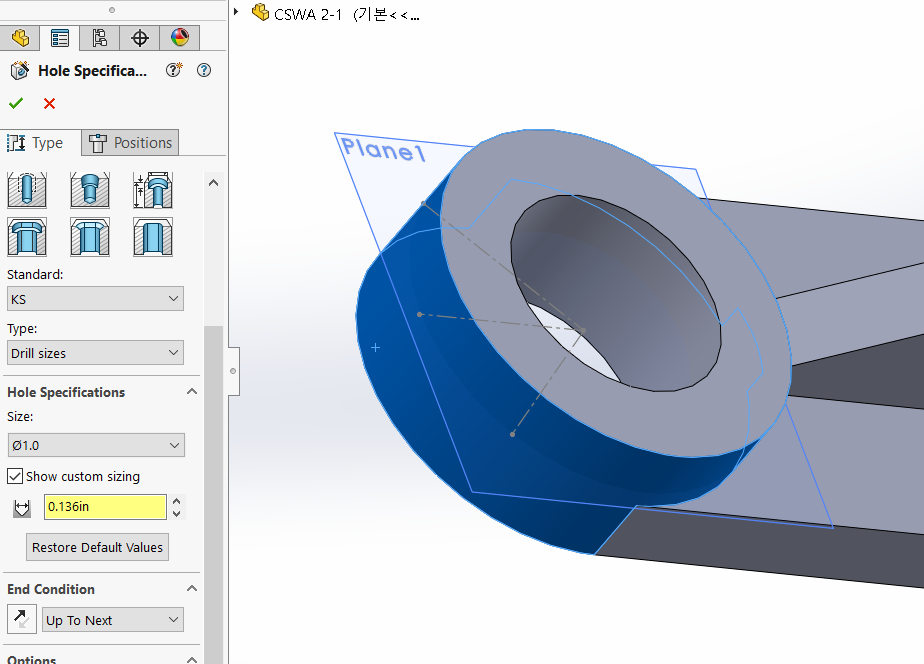
Standard : KS
Size : custom sizing
0.136in
End Condition : Up To Next
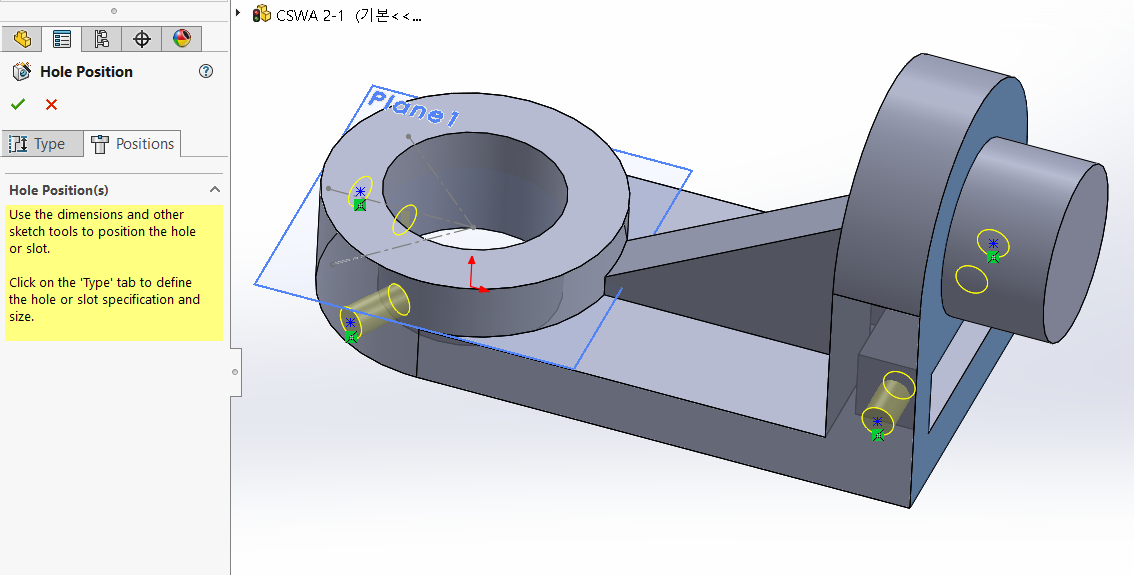
Difficulty Level : Advanced
Click the approximate location to add a point.
(대략적인 위치를 클릭하여 점을 추가한다.)
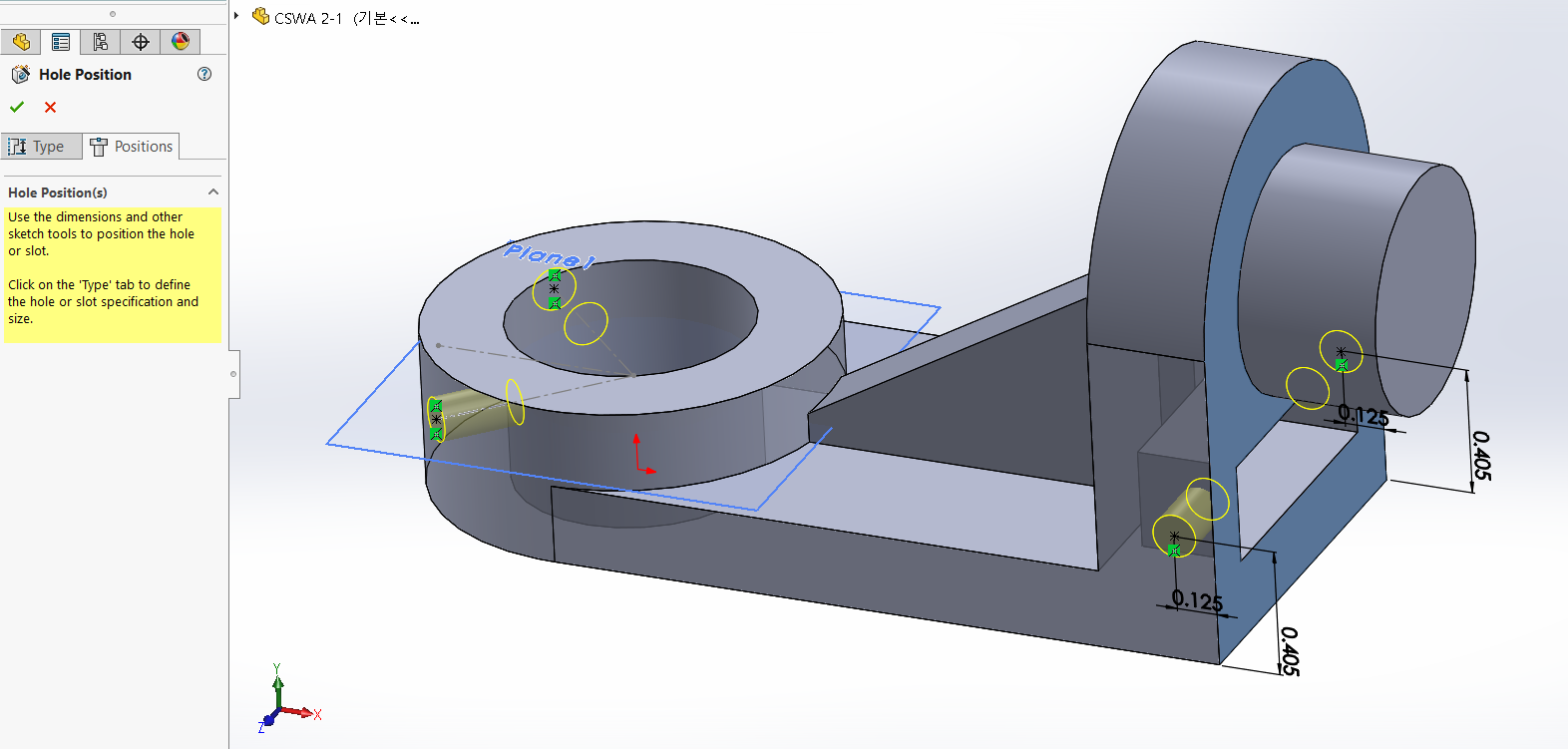
Level : Advanced
A point on a surface: Completely define it with only constraints.
Point on a plane: Completely define with dimensions.
곡면위의 점 : 구속조건 만으로 완전정의시킨다.
평면의 점 : 치수를 넣어 완전정의시킨다.)
(It's much easier to work with curved and flat surfaces separately).
(곡면과 평면에 따로따로 가공하는게 작업은 훨씬 쉽다.)
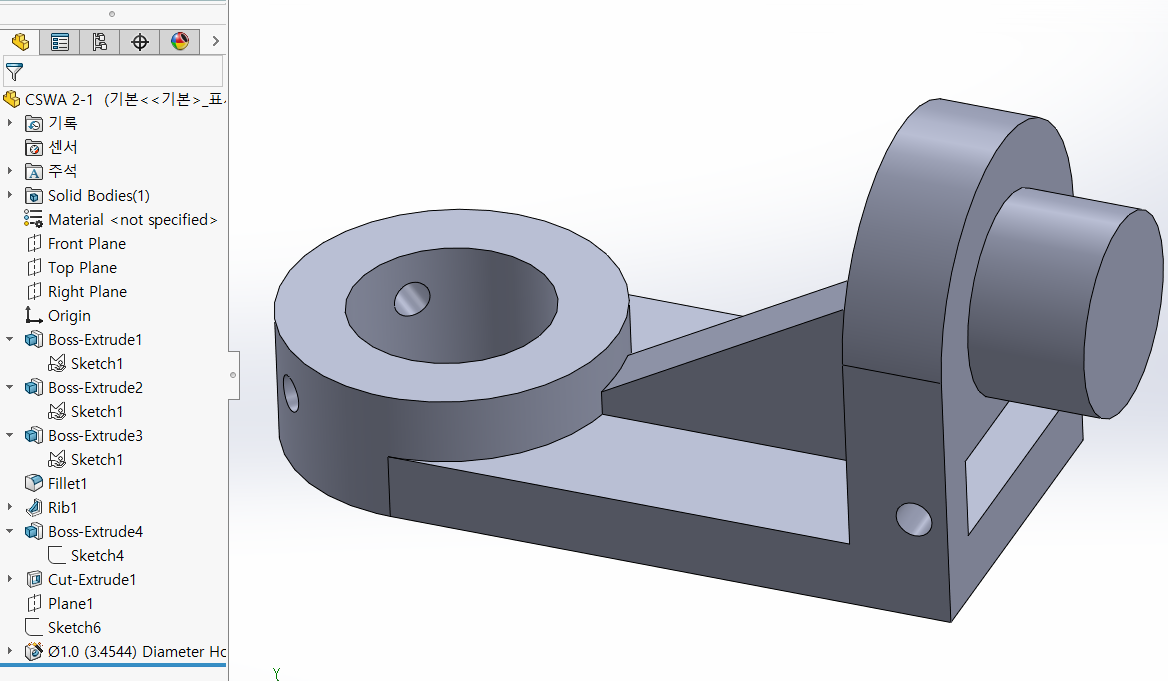
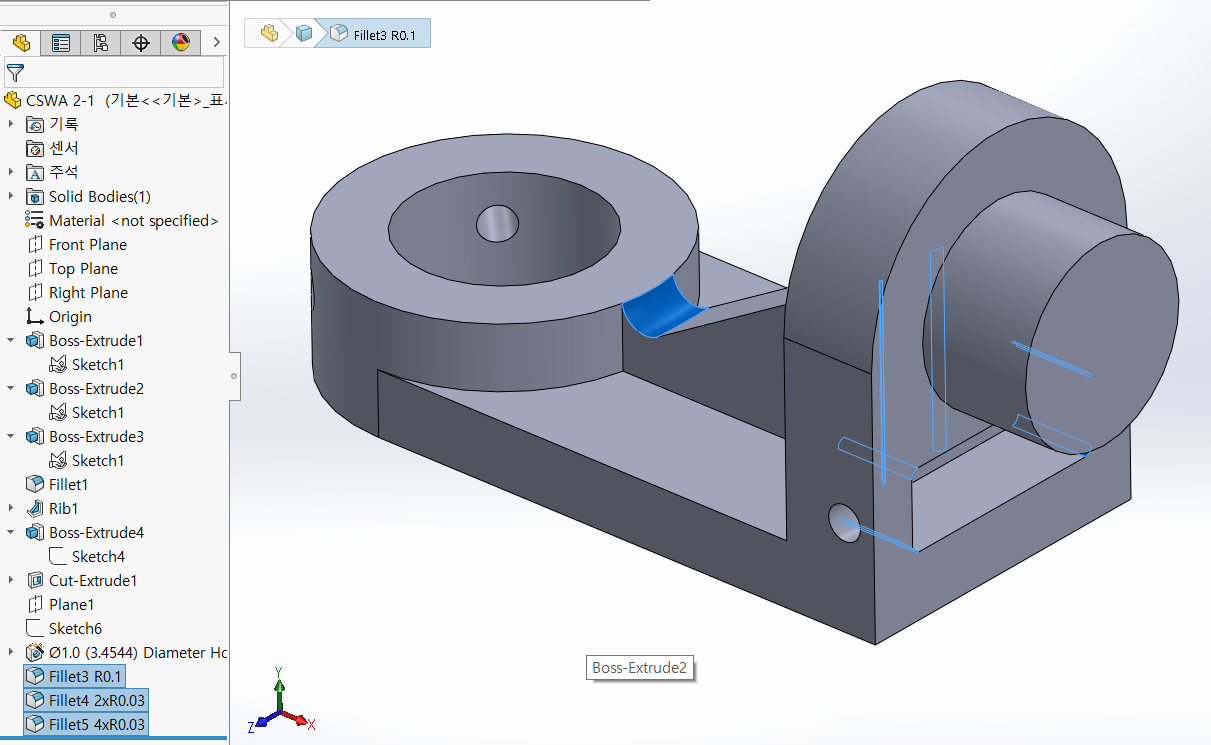
Fillets are specified from the largest value first.
(필렛은 큰값부터 지정한다.)
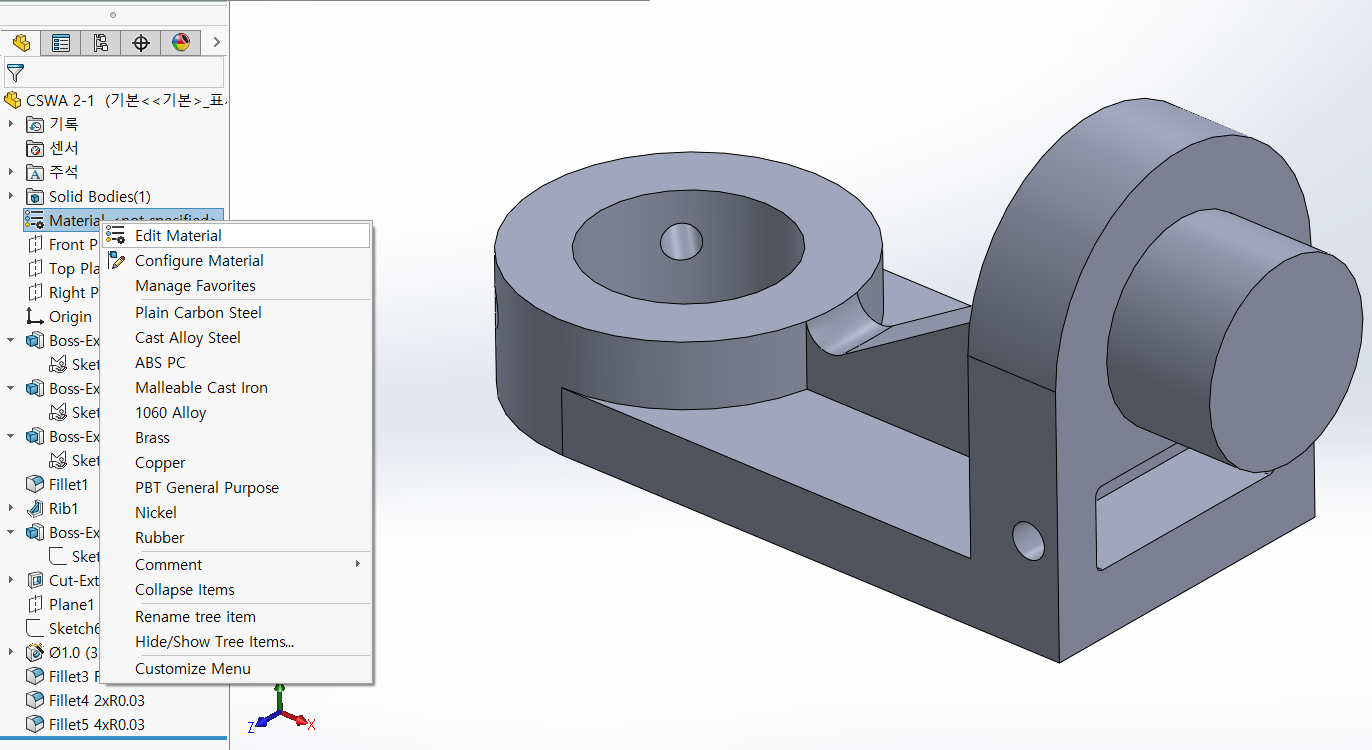
Specify a material to get the weight value.
(무게값을 구하기 위해 재질을 지정한다.)
Edit Material
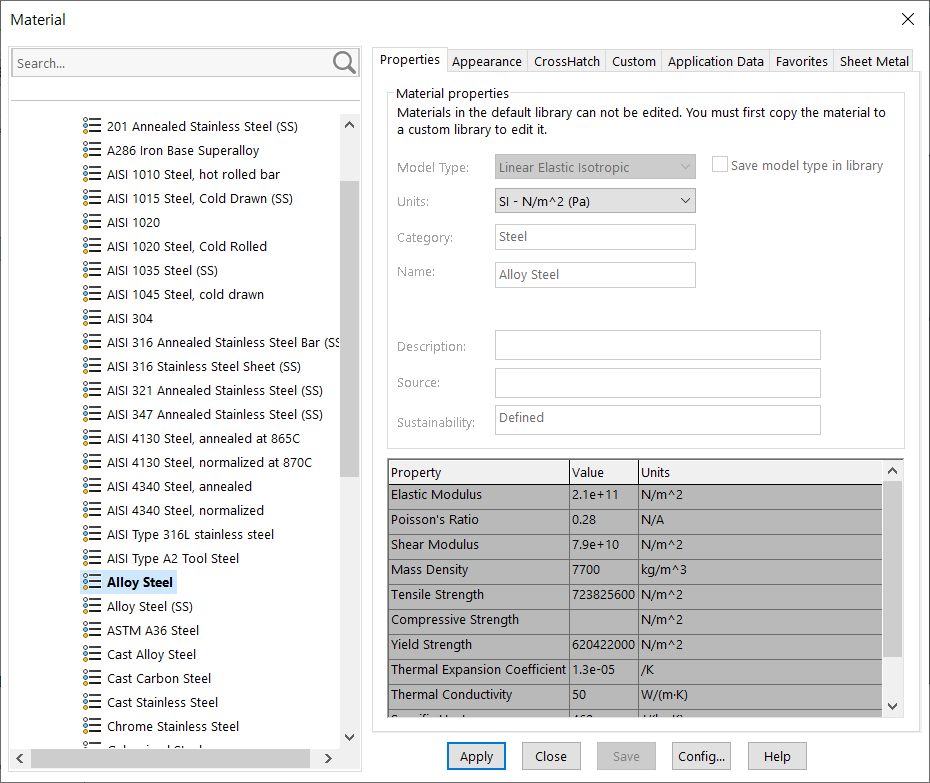
Solidworks Material - Steel - Alloy Steel
The material is Alloy Steel, and it is important to check the Mass Density.
(재질은 Alloy Steel이며, Mass Density를 확인하는게 중요하다.)
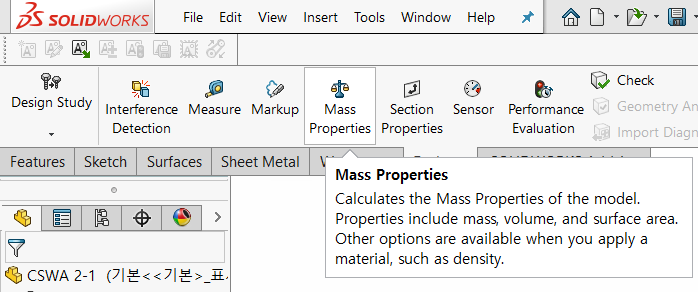
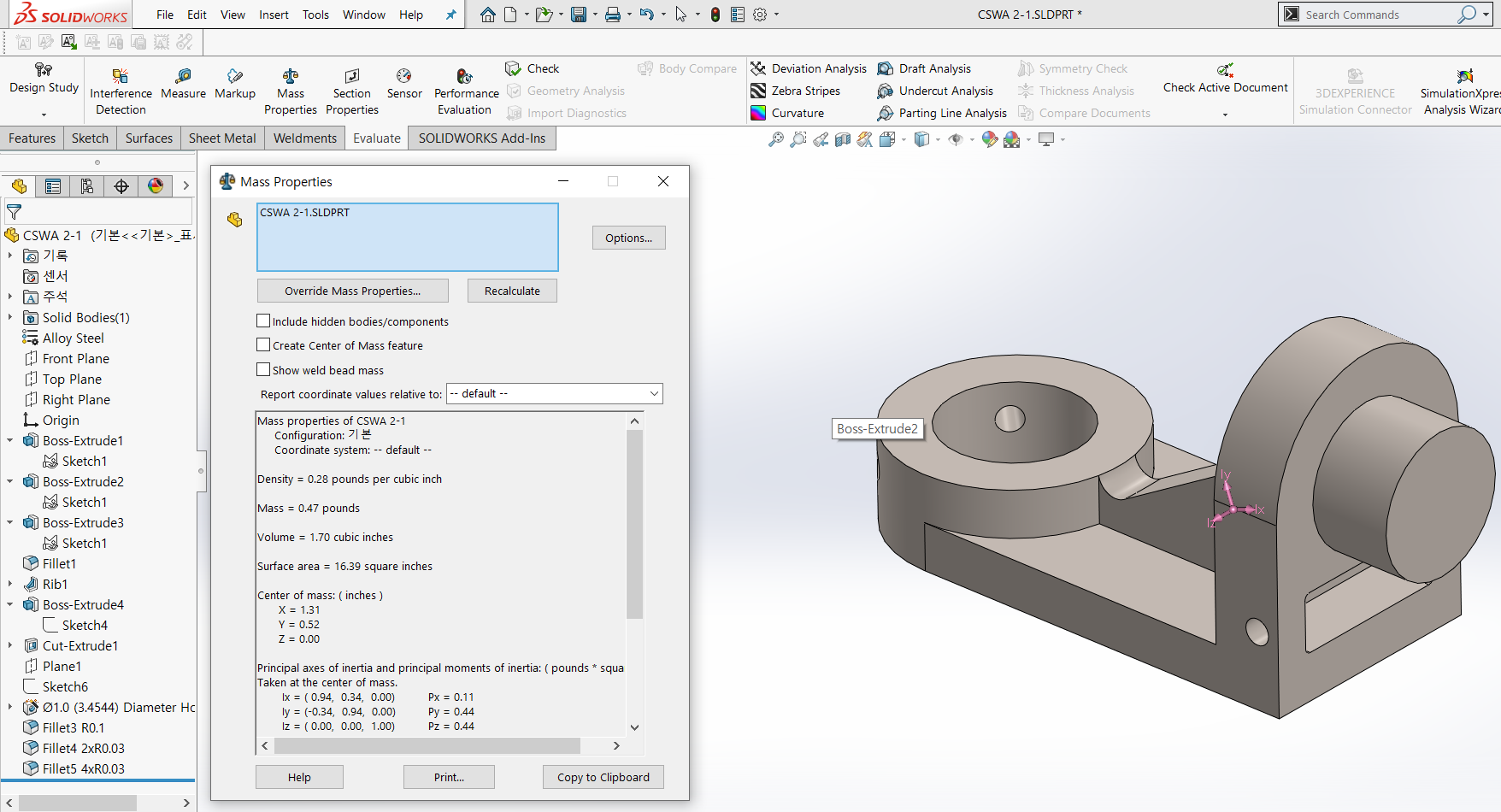
For the weight value, check the Mass in Validate - Mass Properties.
무게값은Evalutate - Mass Properties에서 Mass를 확인한다.
0.47pounds
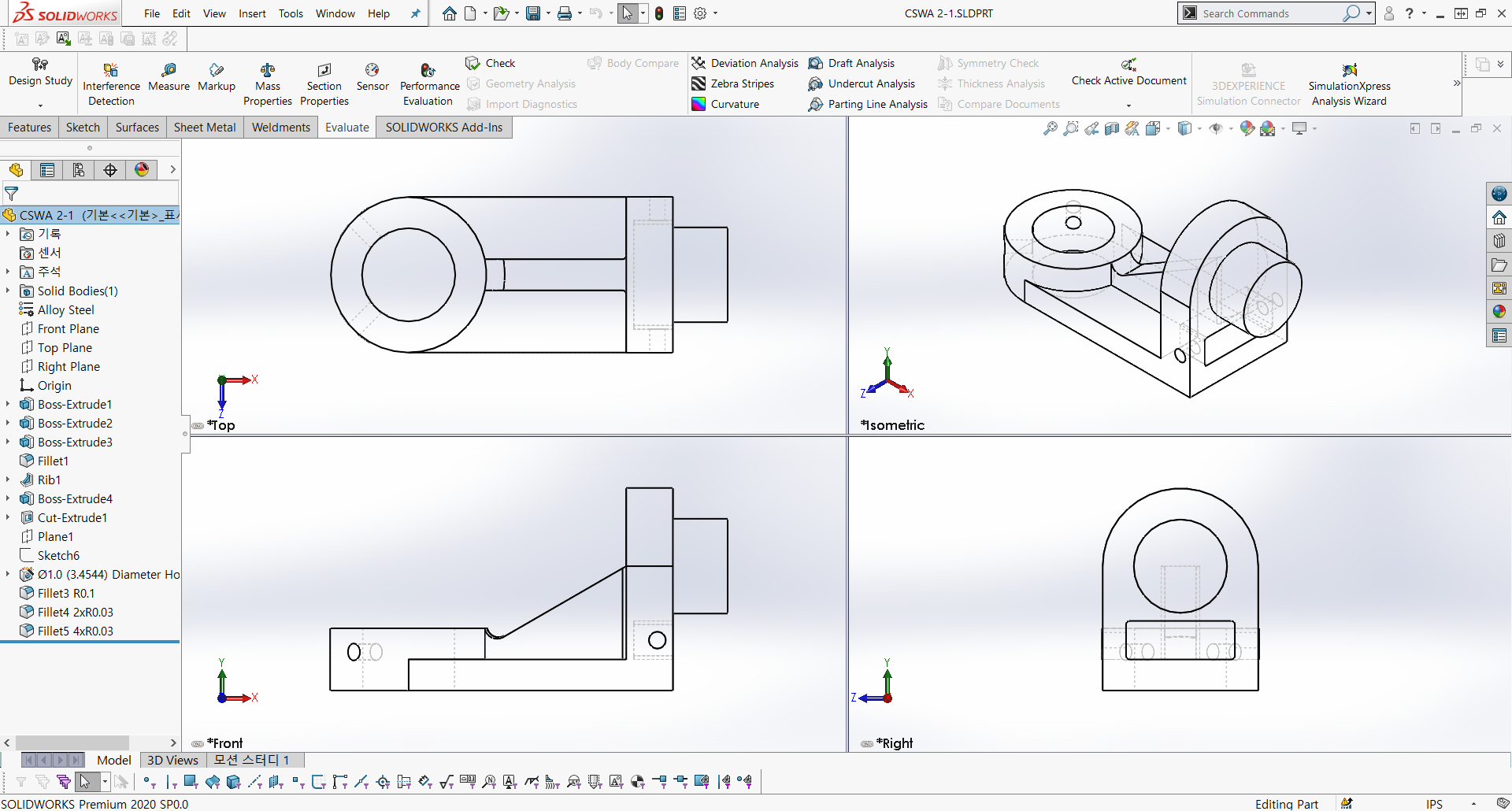
There is one correct answer, but there are many ways to get there.
The methodology presented in this book is just one of many possible approaches to solving problems. In the early stages of your learning, we encourage you to follow the systematic methods presented in the book to solve problems. Once you have a good understanding of the underlying principles, we encourage you to develop your own creative solutions and practice taking different paths to arrive at the correct answer.
In mechanical design, there can often be multiple valid approaches to a problem. The process of exploring and comparing different methods will go a long way toward improving your engineering thinking skills.
정답은 하나입니다. 그러나 이 정답에 도달하는 방법은 다양합니다.
본 교재에서 제시하는 방법론은 여러 가능한 해결 접근법 중 하나일 뿐입니다. 학습 초기 단계에서는 교재에서 제시하는 체계적인 방법을 따라 문제를 해결해 보시기 바랍니다. 기본 원리를 충분히 이해한 후에는 여러분만의 창의적인 해결 방법을 개발하여 다양한 경로로 정확한 해답에 도달하는 연습을 하시기 바랍니다.
기계설계 분야에서는 종종 하나의 문제에 대해 여러 가지 유효한 접근법이 존재할 수 있습니다. 다양한 방법을 탐색하고 비교하는 과정은 공학적 사고력을 향상시키는 데 큰 도움이 될 것입니다.
'SOLIDWORKS > CSWA & CSWP & CSWPA' 카테고리의 다른 글
| CSWA 2-2 Part, Solve problem (0) | 2025.03.06 |
|---|---|
| CSWA Solidworks youtube 20250302 (0) | 2025.03.02 |
| CSWA ASSEMBLY-5 Gripper (0) | 2021.10.06 |
| CSWA ASSEMBLY-4 Cylinder Connector (0) | 2021.10.06 |
| CSWA ASSEMBLY-4 Cylinder Connector (0) | 2021.10.06 |



