ZONESTAR3D - Overview
ZONESTAR 3D printer DIY kit and Control board firmware and documents - ZONESTAR3D
github.com
https://www.youtube.com/watch?v=lgYZA-pzMsM
1. Manual hotbed leveling is a key step in 3D printing. At the same time, it is also on of the inportant steps of automatic leveling!

At the start of leveling, you can chosse any point.

Every time is enters leveling, the system will return to zero.

Manually adjust the knob under the hot bed so that the distance bteween the nozzle and the hot bed is about 0.4mm (about the thickness of a piece of A4 paper).

The paper can move smoothly between the nozzle and the hot bed.
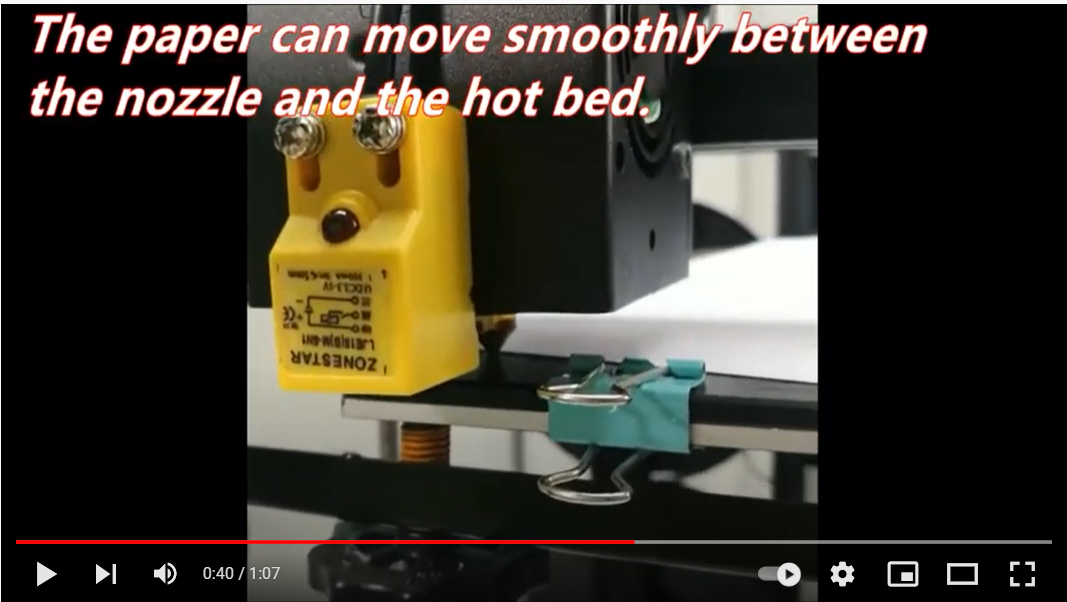
Use the sam method to process the subsequent detection points.
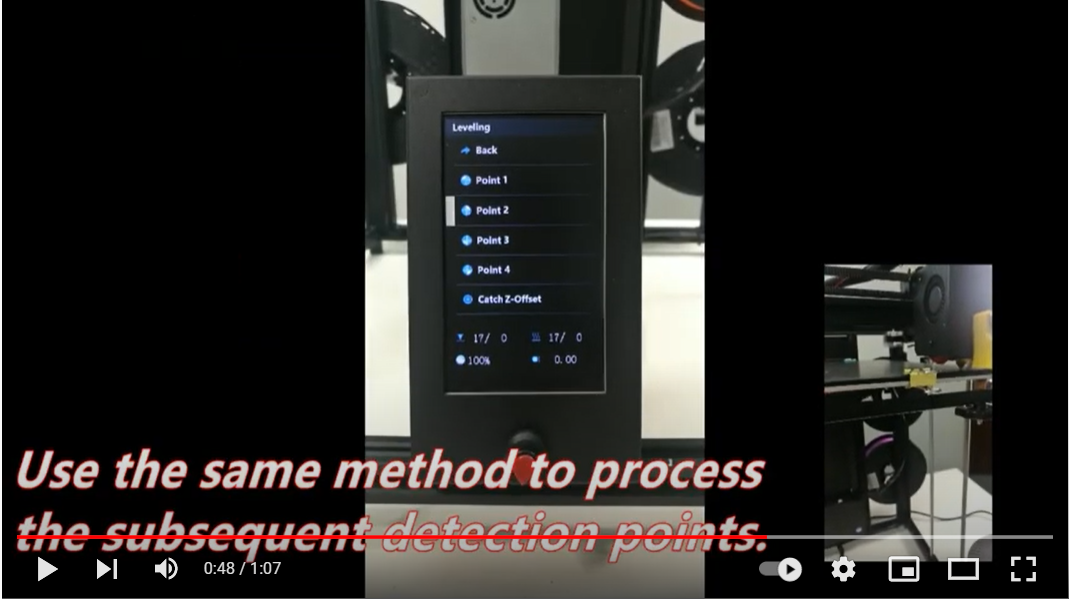
It is recommended to check the first point again. Or repeat the test all again.
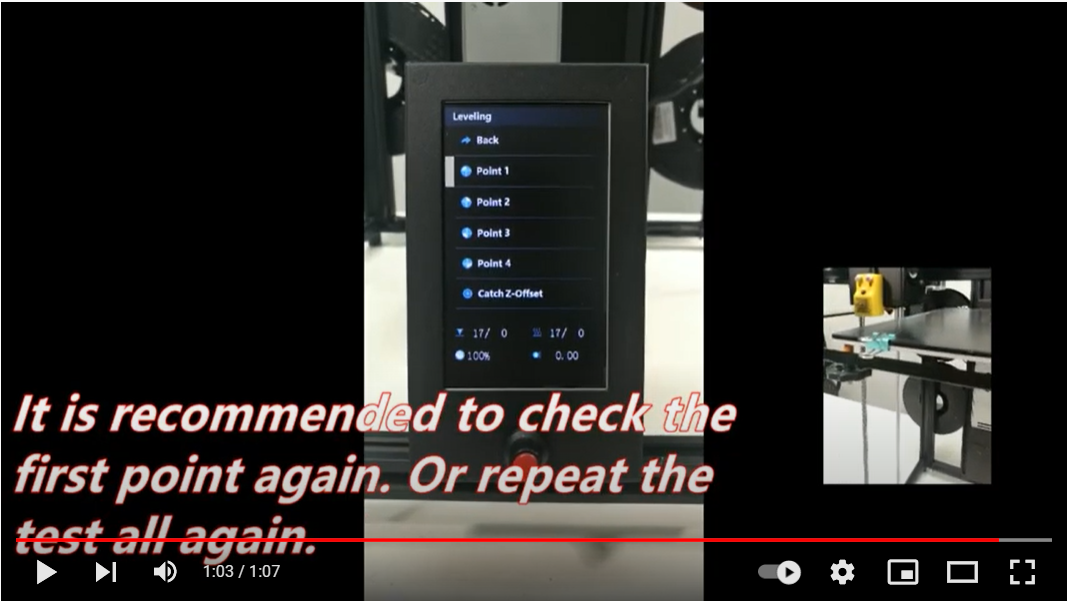
'3D PRINTING' 카테고리의 다른 글
| Z9V5-PRO 설치가이드 (0) | 2021.12.30 |
|---|---|
| Z9V5-PRO Gradient Color Printing Feature Use Guide (0) | 2021.12.30 |
| Z9V5-PRO 베드 레벨링 (0) | 2021.12.30 |
| Z9V5-PRO (0) | 2021.12.27 |
| Z9V5-PRO 4color 3d printer (0) | 2021.12.20 |



