728x90
728x90
SMALL
https://www.youtube.com/watch?v=agj3J1HBDt8
Gradient color printing, there are two ways to achieve.
The first way : After printing, turn on gradident color function.
The second way : Modify gcode file.
The third way : when slicing, add gcode instruction in start code.

The first way : After printing, turn on gradident color function.

Set gradient color printing parameters.

Note : Disabled gradient color printing, just set the End Z to the same position as the Start Z

The relevant print infomation will be displayed on the print page.

The second way : Modify Gcode file.

The third way : when slicing, add gcode instruction in start code, Modify Gcode file.
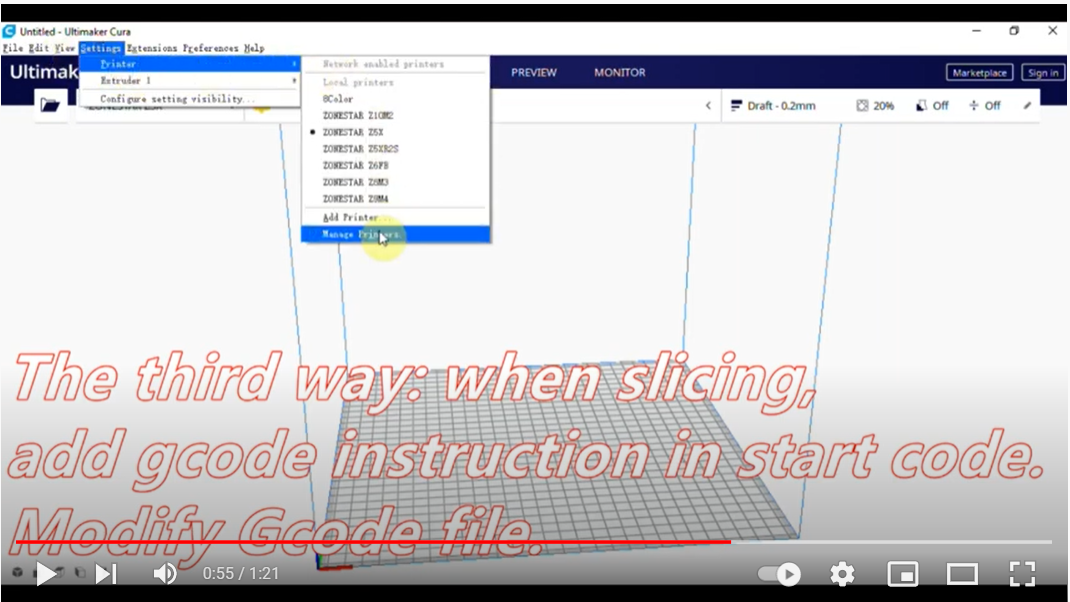
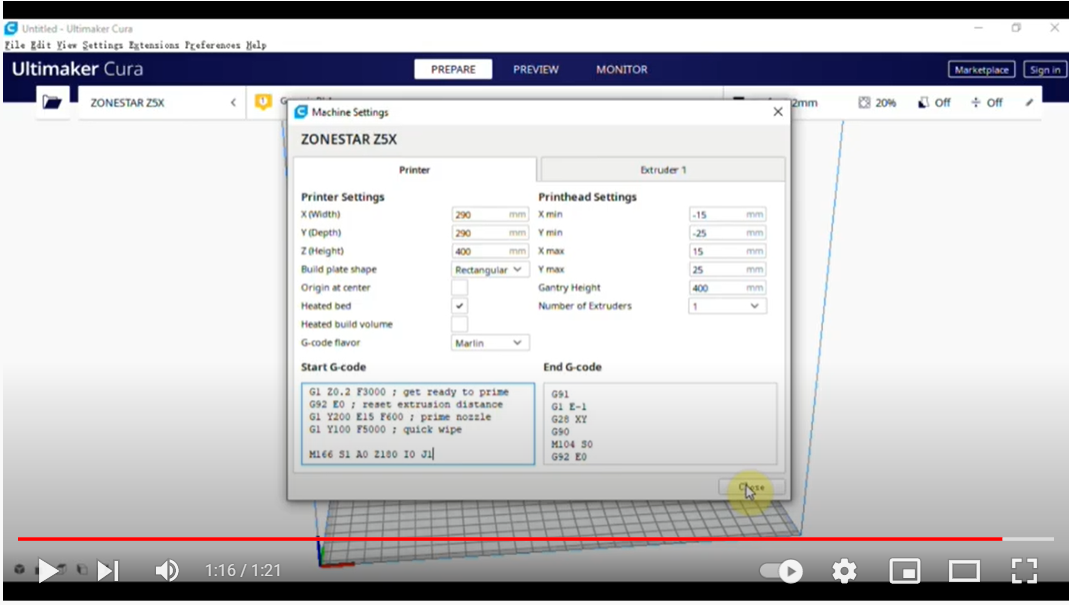
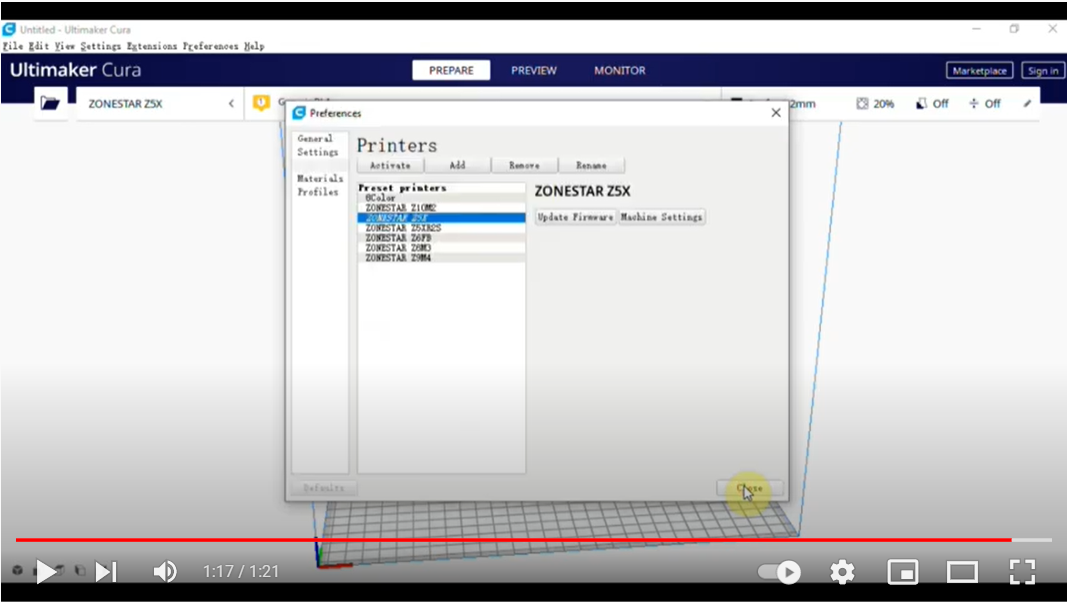
LIST
'3D PRINTING' 카테고리의 다른 글
| Z9V5-PRO 4COLOR SLICING (0) | 2021.12.30 |
|---|---|
| Z9V5-PRO 설치가이드 (0) | 2021.12.30 |
| Z9V5-PRO 베드 레벨링 (0) | 2021.12.30 |
| Z9V5-PRO 베드 레벨링 (0) | 2021.12.30 |
| Z9V5-PRO (0) | 2021.12.27 |



